Do it yourself SEO Optimization - A complete guide
May 7, 2025

Introduction to Do It Yourself SEO Optimization
SEO is an acronym for Search Engine Optimization. Search Engine Optimization is well named, as you are doing just that, optimizing your content for Search Engines.
Why would you do this?
You may have the greatest content or product on the planet, but without people seeing it, that content isn't going to connect with anyone. You need to be seen, and in this world that means that Google needs to see and understand your site.

Search Engines (and these days GEO / AI Chats) are the way that people find the answers to their questions (whether that's "What's the best restaurant in South West London" or "Best Plumber in Essex").
Making sure that your site and the content on it are easily read and understood by Search Engines makes it much more likely that you'll end up being seen in the search results.
In this this post, I'll tell you all you need to know to make you a master at do it yourself SEO optimization. We'll cover what makes good SEO content, how to structure your website, how to do keyword research, on-page SEO, off-page SEO, technical SEO, backlink strategies and all of the other SEO basics.
We'll talk about how to use Google Search Console, Google Analytics and other SEO tools to sete you up for success in your Do It Yourself Seo Optimization journey.
Overview of DIY SEO Basics
SEO can be broken down in to two main categories: On-Page SEO and Off-Page SEO.
On-Page SEO is all of the things that you yourself can do to your web page and website. You can make it load as quickly as possible. You can write good content. You can use the correct keywords (Search Terms) in the right places. (I'll go in depth on this further down).
Off-Page SEO is the process of showing Google and other search engines that your website is trustworthy by getting links back to your site from other places on the internet (Backlinks, Citations, Social Post.... more on this later).
Benefits of Managing your own SEO
For on-page SEO specifically (otherwise known as technical SEO), you can follow a process and set of checklist items. The rules and guidelines are pretty clear, and with a few reasonably priced tools, you can do your own SEO without the need for an expensive SEO team or consultancy. Read on for my guide on what this checklist and process should be.
Off-Page SEO gets slightly more tricky when you start trying to build backlinks (links back to your site from other websites), but even there, there are still things you can do.
Misconceptions of DIY SEO
People often think that if they aren't technical, they can't get results from SEO. Nothing could be further from the truth. There are some things you will need to learn and tools you'll need to use, but that list is actually fairly small for most people.
If you are trying to rank number one in Google for a very competitive term ("Best Laptops", "Top AI Tools" etc), you will need a much deeper understanding of SEO and a good network of people to help grow the authority of your site.
For most SaaS, Startup and Small Business owners however, you are targeting easier to land search terms and the SEO you need is well within your grasp.
Key SEO Terms and Concepts
Core SEO Concepts
1. SEO (Search Engine Optimization)
The practice of optimizing content and websites so they rank higher in search engine results, driving organic (non-paid) traffic.
2. SERP (Search Engine Results Page)
The page you see after searching on Google or another engine. It includes organic results, ads, featured snippets, and more.
3. Keyword
A word or phrase people type into search engines. Keywords help determine what your content should focus on.
4. Long-Tail Keyword
A longer, more specific search phrase like “best Shopify SEO apps for 2025.” Easier to rank for, and often with higher buyer intent.
5. Search Intent
The underlying goal behind a user’s query. Common types: informational, navigational, commercial, transactional.
6. On-Page SEO
Optimizing elements on your site — content, title tags, headers, images, internal links.
7. Off-Page SEO
Factors outside your site — backlinks, brand mentions, social signals — that impact rankings.
8. Technical SEO
Backend optimizations to help search engines crawl and index your site — like page speed, sitemaps, mobile-friendliness.
9. Backlink
A link from another site to yours. High-quality backlinks are crucial for SEO authority.
10. Domain Authority (DA)
A rough score (0–100) estimating how trustworthy and authoritative your website is in the eyes of search engines.
11. SEO + Sentiment
Analyzing not just what ranks, but how people feel about it.
12. SERP Sentiment Analysis
Understanding the emotional tone (positive/negative/neutral) of content on page one of Google — are people frustrated, excited, skeptical?
13. Content Gap Analysis
Finding what your competitors are ranking for that you’re not. Or what people are talking about that isn’t yet being answered in search.
14. Conversation-Driven SEO
Creating content based on real user discussions (e.g. Reddit, forums, Twitter). It’s a way to bypass keyword guesswork and meet real demand.
15. Intent Mismatch
When a page ranks for a keyword but doesn’t satisfy the user’s need — like a product page ranking for an informational query.
16. Brand Monitoring
Tracking mentions of your brand (or competitors) across the web to spot PR risks, buzz, or link opportunities.
17. Emerging Topics
New or trending terms that are starting to show up in discussions but haven’t yet saturated search engines. First-mover advantage.
Analytics & Measurement
18. CTR (Click-Through Rate)
The percentage of people who see your link in search and actually click it.
19. Bounce Rate
The percentage of visitors who leave your site after viewing just one page — often a signal of poor relevance or experience.
20. Impressions
How many times your page or snippet was shown in search results.
21. Crawlability
How easily search engine bots can access and index your site’s content.
22. Indexing
When Google adds your web page to its searchable database. If it’s not indexed, it won’t appear in results.
Tech
23. Meta Title & Description
The title and description you set for your page, which appear in search snippets. Well-optimized ones can boost CTR.
24. Schema Markup
Code you add to your site to help search engines understand your content — like reviews, FAQs, or product info.
25. Sitemap
A file that lists all your site’s URLs, helping search engines discover and crawl them efficiently.
26. Robots.txt
A file that tells search engines which parts of your site they’re allowed to crawl.
27. Core Web Vitals
Google’s metrics around site speed, interactivity, and visual stability — increasingly important for rankings.
Would you like this turned into a downloadable graphic, printable PDF, or embedded table for your blog?
Understanding SEO Basics
We've briefly covered on-page vs off-page SEO, but let's dive in to the details:
On Page SEO
On-page SEO is one most basic parts of your SEO action plan and is easy for anyone wanting to do DIY SEO to pick up. On-page refers to any part of the HTML (don't get scared by me saying HTML, you can definitely use standard CMS like WordPress) and is usually completely within the control of the website owner.
Let's dive in to those details:
Meta Data
Each page of your site should contain what is called a "Meta Title" and "Meta Description". These are two small pieces of information that are essentially summaries of your page to tell people (and Google) what the page is about.
The Meta Title and Description are in fact what is shown in the Google Search results page, so you want to make them good. If you don't include them, Google will guess at them, and you don't want that.
Your Meta Title will be something along the lines of "Best Online Marketing Strategies 2025" and the Meta Description is a slightly longer (up to 160 characters) description of the page. Something like: "Online Marketing Strategies are forever changing, but we've come up with the 10 key things you need to know in 2025".
Now there's two things to notice in what I wrote for the Meta Title and Meta Description:
- I included the phrase "Online Marketing Strategies" in both. This is my keyword that I'm targeting for this page, and the keyword should be in both the title and description
- They need to be engaging and make people want to click through to your page.
Keyword Placement
Keywords are essentially the search terms you want your page to show up for. In the example I used above in the Meta Data section, I was targeting the keyword "Online Marketing Strategy". That is my primary keyword.
I would then want to add "Online Marketing Strategy" in various specific places on the web page / blog as well. This key search term should be in the first paragraph of your page, one of the first heading tags (H1, H2), scattered a few times throughout the page and then again in the last paragraph.
Adding the primary keyword in various places across page helps Google and other search engines understand what your page is about.
Images
Ensure that all of the images on your page have "alt text", or "alternative text" set and make sure it's accurate and appropriate to your page. This alternative text is the text that is shown if your image can't be loaded, or if your page is being read by a screen reader for the visually impaired. Google likes this for two reasons:
- Being accessible is great for those who can't access the page through traditional means
- Google can understand what is in the picture when it crawls your site.
Table of Contents
A table of contents (of ToC) is usually placed at the top of your page and shows the structure of your page as laid out by your H1, H2, H3 and H4 tags.
This allows the user to quickly scan and get to the part of your page that they want to read and gives Google a pretty quick overview of what the page is about.
As you can see from the above, on-page SEO is an easy and rule based part of your SEO action plan and open to anyone who wants to do DIY SEO.
There are various SEO tools that can help with on-page SEO, one of which being our very own RankReady, which reverse engineers Google data to tell you the keywords to use for a given search term, gives you an outline of how to create great optimized SEO content and ensures you tick all of the on-page SEO checklist of items.
Below is an image of RankReady, the SEO Content Optimization tool that will guide you through creating SEO Optimized content with good on-page SEO. It how many headings you should include, words you should write, images your should insert, as well as all of the most relevant semantic keywords for your article.
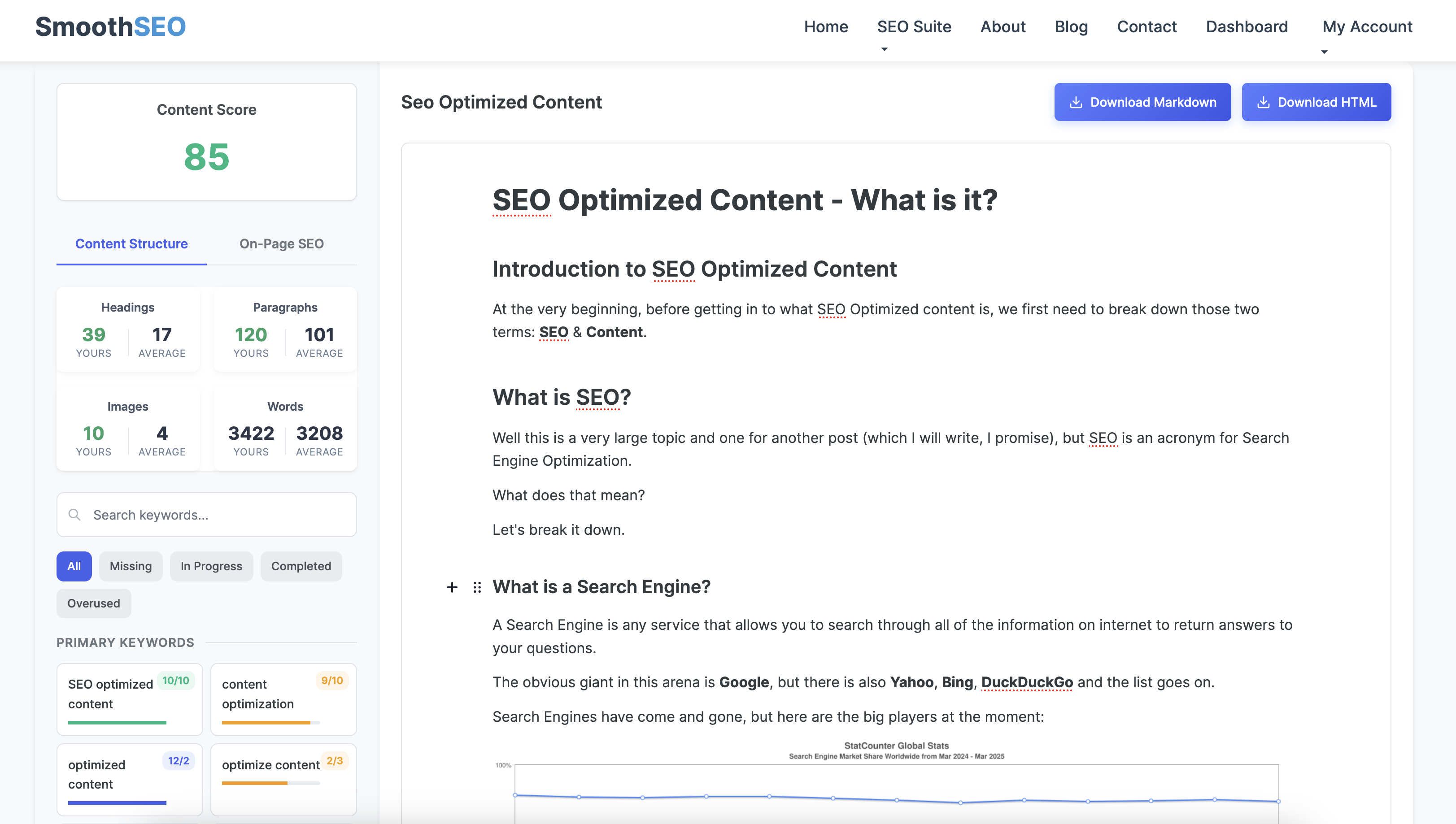
On-Page SEO Checklist:
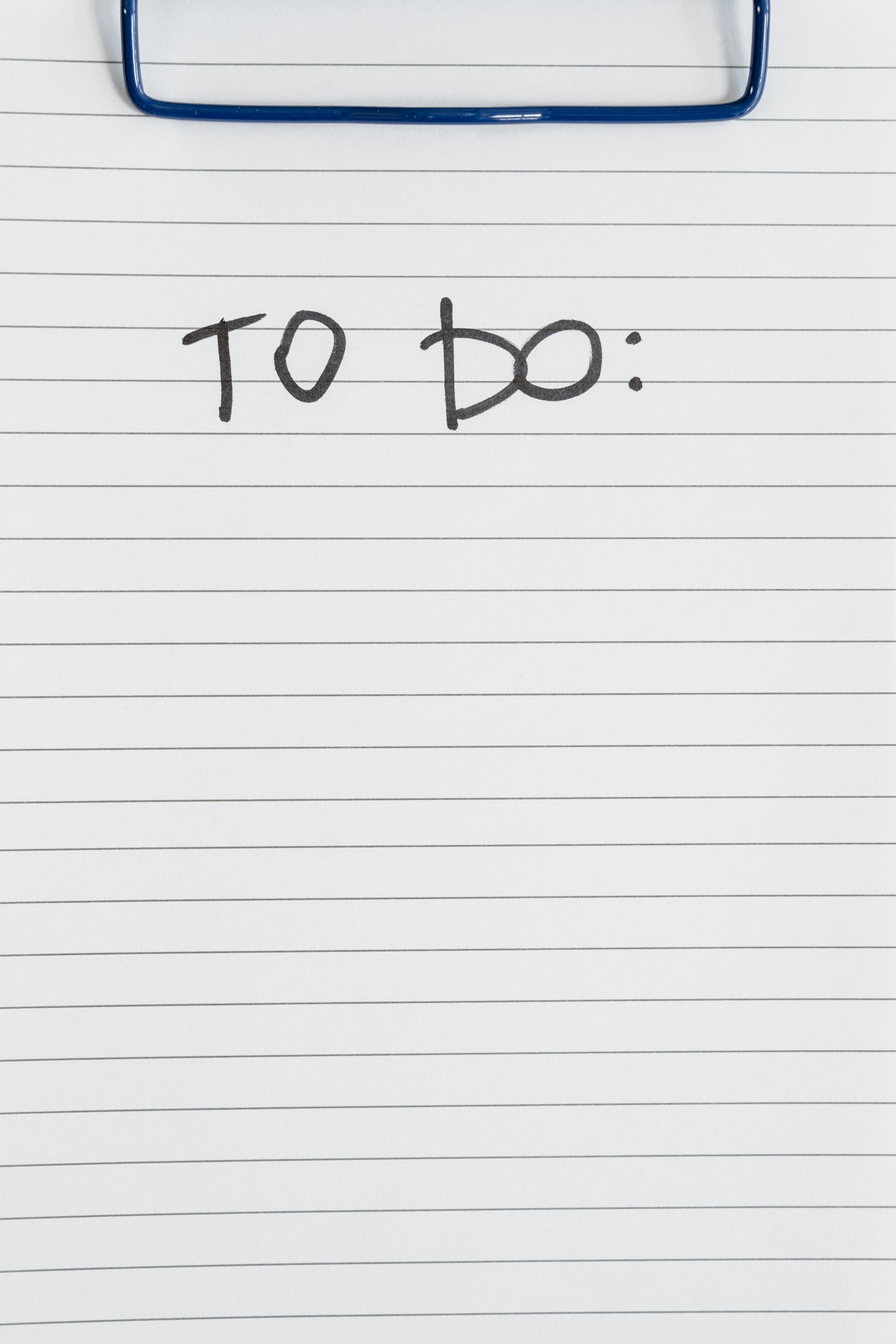
- [ ] Primary keyword in meta title and description
- [ ] Primary keyword in the first paragraph
- [ ] Primary keyword in one or more subheadings (H2, H3)
- [ ] Use of semantic/related keywords throughout content
- [ ] Alt text set on all images with relevant descriptions
- [ ] Table of Contents based on heading structure (H1–H4)
- [ ] Internal links to related content
- [ ] External links to high-authority sources
- [ ] Readable and natural-sounding content
- [ ] Clean, keyword-rich URL
Off-page SEO
Link Building / Backlinks
Getting links from high authority sites back to your site is a quickfire way to boost your sites authority in the eyes of Google.
There are a few ways to achieve this, but the quickest and cheapest are:
-
Guest Posting: Finding sites in your niche and then asking to write articles for them. From these articles, you can include a link or two back to your site. You can find blog or website owners and either email them, or start interacting with them on Social Media and then ask for a guest post. There are also options to pay for guest posting.
-
Directories: Getting your site in relevant online directories like Thompson Local, Yelp, FourSquare etc.
-
Creating "linkable assets". These are pages on your site that people naturally want to link to. Things like calculators and tools that solve a problem for a group of people. These get backlinks fairly easily.
Brand Mentions
Getting your brand mentioned across Social Media and other websites really helps build the trust. The more people mentioning your brand, the more likely Google will trust you.
Social Media Signals
Increasing the reach of your brand and site by engaging on Social Platforms like X (Twitter), LinkedIn, Reddit etc are great ways to drive traffic to your site, but also show Google that you are a real business that is engaging with your peers and customers.
This is also a great way to share the content that you are writing which can then get you backlinks.
PR & Thought Leadership
To build trust for you as an author and business owner, you can start to create posts on larger sites like Medium, IndieHackers etc. These posts can drive people to your site, increase brand searches and increase the trust in your and your site.
Community Engagement
Find Q&A sites, like Reddit, Quora and any niche specific forums and sites and start engaging. Answer questions in a helpful way, and every know and then you can drop in some links and mentions to your site and products.
Remember though, be helpful first and then start dropping the links in. Reddit is especially strict on shameless self promotion.
Reviews
Get set up on review sites, like TrustPilot and Google Reviews and ask your customers to leave a review. This is a great trust signal and also way to drive new clients.
Off-Page SEO Checklist:
- [ ] Backlinks from niche-relevant guest posts
- [ ] Listings in online directories (e.g., Yelp, Google Business Profile)
- [ ] Mentions on community platforms (e.g., Reddit, Quora)
- [ ] Engagement on social media (X, LinkedIn, etc.)
- [ ] Contributions to authority sites (Medium, IndieHackers, etc.)
- [ ] Positive reviews on platforms like TrustPilot or G2
- [ ] Consistent brand mentions across the web
- [ ] Create and promote linkable assets (calculators, tools, stats, etc.)
Core components of SEO
SEO opimization is made up of many smaller topics and areas. There's on-page SEO, off-page SEO, technical SEO, backlink strategies, keyword research. This can all sound a bit overwhelming when you start, but in this guide we'll break all of those areas and more down. Let's start with core concepts of SEO basics.
Content
You will often read online that "Content is King" when it comes to SEO and this is partially true. Your site and pages exist to server people. If what you are writing serves no one, there is no need for Google to index your site.
When creating your content, you'll want to think about how to "SEO Optimize" your content. By this, I mean, set out your page and include various terms (Keywords, Entities) that are semantically related to your core concept.
Think about writing an blog post on "The best cordless drills". You would assume that if a person was covering this topic fully, you would see the most relevant entities (DeWalt, Black and Decker, Milwakee) scattered throughout the page. You would also assume that you would see various phrases that would need to be present to be a fully useful article: "Battery life", "Power rating", "duty cycle", "replacement parts" etc. Google is no different. Google is expecting to see these terms as well to be certain that you are covering everything that the user will likely need to know.
SEO Optimization and keyword planning and a large part of the core SEO strategies and are part of what I would say are SEO basics.
Content is not a "set if and forget it" thing though. You need to be refreshing your old content and updating it with the latest and greatest details. For example, a web page on "the best restaurants in New York" that hadn't been updated in 7 years is probably not relevant. However, if you update that page once every 3 months and move some restaurants in and out, the content does not become stale and Google will continue to rank it.
Backlinks
If SEO optimized content is "King", backlinks are the queen of the SEO strategies and again, is one of the SEO basics.
A backlink is quite a simple thing. It's a link from another website to your website. Sounds simple enough, but it does get harder.
Backlinks are a signal to Google and other Search Engines that other people like what you have written and trust you enough to pass their readers to your site.
Backlinks fall in to two main categories: NoFollow and "Do Follow" (not technically a category, but just the opposite of NoFollow).
A "NoFollow" backlink is a link from another site to yours that essentially passes no trust. It's saying "I think my readers may find this useful, but I don't pass on my stamp of approval that and trust should be shared from my site to theirs".
Building Backlinks will be one of the most effective things you can do to show Google that you are a trustworthy site.
Backlinks have another twist though. The higher the "authority" of the site linking to you, the better. Google (quite rightly) puts more trust in a link from the BBC, then from DangerousDavesDrivingSchool.com. To get links from these high authority sites is a tricky game, and one outside of the scope of this post.
Tools like SEMRush and AHRefs can help you understand what may be a "toxic" backlink vs a good backlink.
Here is one of my sites that has picked up some toxic backlinks over the years. You can "disavow" the toxic backlinks if you really think they are bad for you.
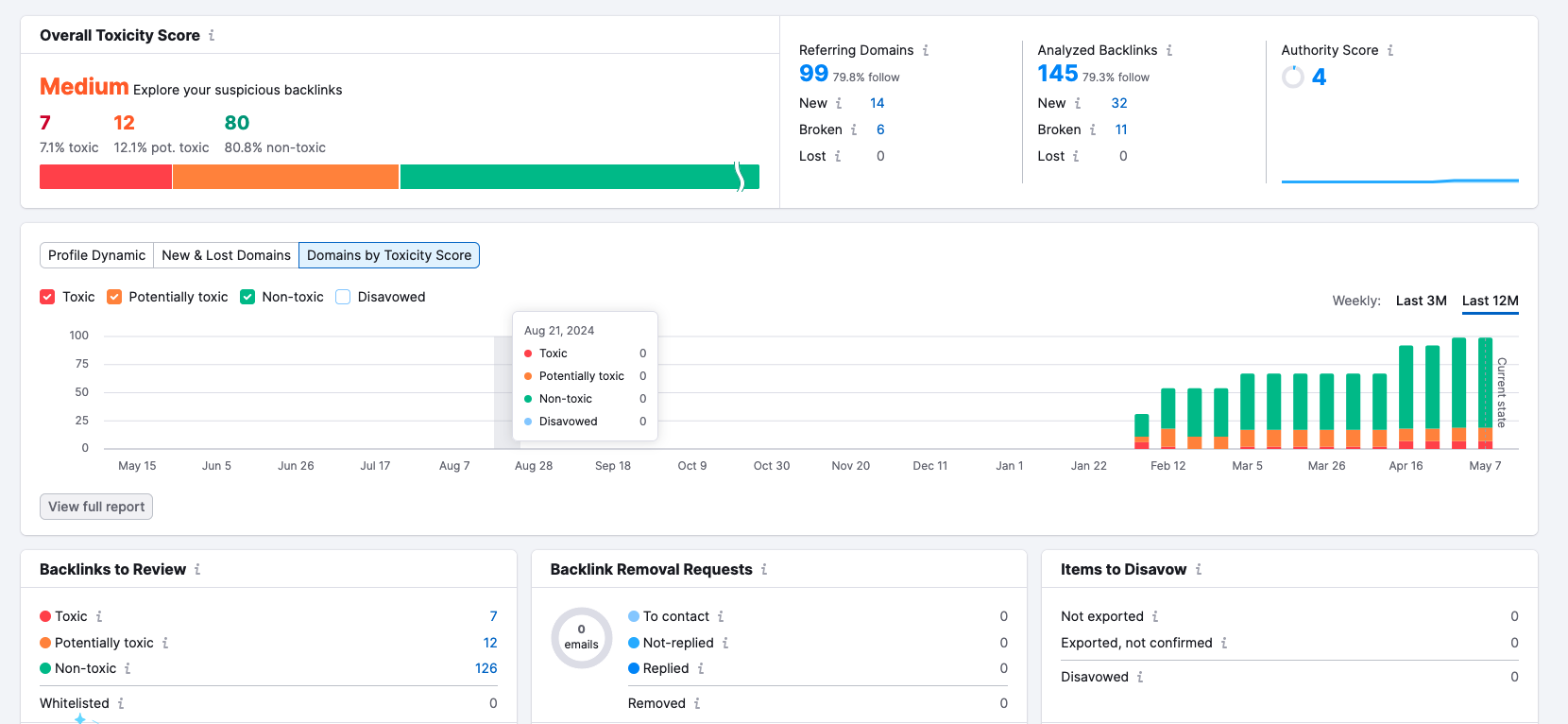
How do Search Engines work?
Search Engines primary role is to connect people who want to know something, with a website / webpage that can answer them. The Search Engine exists as a middle man, and the only reason we use a Search Engine is that they are good at what they do. If Google started directing me to pages that simply don't answer what I'm looking for, I would soon move to Bing or DuckDuckGo.
In order to facilitate and be the middle man, Google has to "crawl" your site. This basically means read through all of the raw HTML on your site and take some good guesses at what it is you do and what you can offer. If you've followed the on-page SEO section above, you'll now know how to set your pages up to help Google when it is crawling you.
Once Google has "crawled" yous site, it will break your pages down in to search terms it thinks you can fulfill: "Plumber in Inverness", "Ladder repairman in Caterham", "Best magic wand for the elderly" etc.
When someone then searches through google to find the best magic wand for the elderly, they consider your site to show to the searcher.
One of the first SEO Tools any DIY SEO person should check out, is the Google Search Console for their site.
It's pretty easy to sign up to, requires some verification to Google that you do in fact own the site, but then the data is priceless.
Google Search Console will show you exactly what search terms they have associated to your site and the position in the SERPs (Search Engine Results Page) that they allocated you for that term.
Google Search Console + Google Analytics should be at the top of the list for any DIY SEO enthusiast. Both are free, both are powerful and both come "straight from the horses mouth" as it were as they are Google showing your their data about Google (not a third party tool guessing).
If you've done a cursory glance in to the SEO world, you will have also read about the Google Algorithm and will have read about the SEO algorithm updates. This is in relation to how Google decides to rank sites at any given time. Google is constantly evolving and trying to improve. To do this, it has to change the search algorithm and add extra weight to certain things and remove weight from another. As an example, Google decided that any website that had a Forum was likely to be helpful to the user as you had a community of people gathering together to help one or another. Google took this, and changed their SEO algorithm to add positive weight to any site that had a forum.
E-E-A-T (Experience, Expertise, Authoritativeness, Trustworthiness)
E-E-A-T is a concept you will read a lot about in the SEO world. It's a term coined by Google and is a quick reminder of what Google is looking for on your website.
Google wants to know what you have experience in what you are writing about. It wants to know what experience you are drawing from upon which to write. Google has to believe that you are an authority in what you are writing and that it can trust you.
Including things like "Author Bio's", Case Studies, Personal results etc. can all lead to a better E-E-A-T and therefore better ratings.
I found this out first hand on a site where I write about Software Engineering. It was one thing to write about the specifics of how to implement a unit test, but when I started writing about my real life experiences of times where the lack of a Unit Test caused production outages and lead to real world consequences, my pages started doing much better. (this is a very basic and trite example, but I hope you see my point).
Setting Up for SEO Success
As with on-page SEO, there are certain things that you can do as part of a checklist to get you off to a good start.
Firstly, you have to choose the right tools and platforms. Without tools, you are trying to re-invent the wheel and start from nothing, without platforms you can't host your site. So where do you begin?
Web Hosting
Choose a cheap hosting provider that is easy to use. Sounds simple, but with the amount of options out there, if you are just starting out, you'll probably want some guidance.
The two most popular CMS (Content Management Systems) are WordPress and Hostinger. These two have been around for years, have good support and every question you have will have already been answered in a YouTube video or Blog. They both have different pricing plans and models, but you can get a pretty good site up and running for about £20 / $30 a month.
If your website or business is an eCommerce store, then Shopify is the big guy in that domain.
For those who are slightly more advanced and want to host software and maybe get a VPS, BlueHost or DigitalOcean are good.
I've used all of the above hosting providers over the years and they all have their merits.
Remember though, page load speed is a big factor in SEO, and the hardware on which you run your site, as well as the bloat of the CMS are large factors in how quickly your site will load. Use PageSpeed.dev to checkout how quickly your site is loading, and if it's slow, start looking in to why.
Tools
If you were to do SEO as a full time job, you could easily spend a lot of money on SEO tooling. As we are looking in to DIY SEO though, we want to be efficient with our funds. So let's take a look at the SEO toolkit that I as a DIY SEO'er would use:
-
RankReady (SmoothSEO): To create SEO Optimized content. Tell RankReady the primary keyword that you want to write an article for, and it will reverse engineer what is already ranking for the search term on Google and give you guidance about what to write, which other keywords (semantic keywords) to include, make sure you are ticking the on-page SEO checklist and more.
-
AHRefs: AHRefs is one of the biggest Keyword Research tools on the planet. Until recently though, I wouldn't have recommended them to DIY SEO'ers as they were pretty expensive. However, they now offer a $29 per month plan that gives you 100 "Tokens" (searches). That's plenty enough to build a full keyword strategy. AHRefs also has a great site audit tool that comes free with this plan.
-
Google Search Console (GSC): Google Search Console is a must have. It's free, and tells you what terms you are ranking for, what pages are getting the most impressions, where your searches are coming from and much more.
-
Google Analytics: Another free tool from Google, Google Analytics can give you all of the information you need about how users interact with your site. Google Analytics tells you how long people stay on your site, how many pages they visit, where they are from, what devices they use and much much more. Data is what tells you what is working, and Google Analytics gives you that data
Site Audits really help you find out just how well your website is set up. Here's an image of the Site Audit for this very site, SmoothSEO!
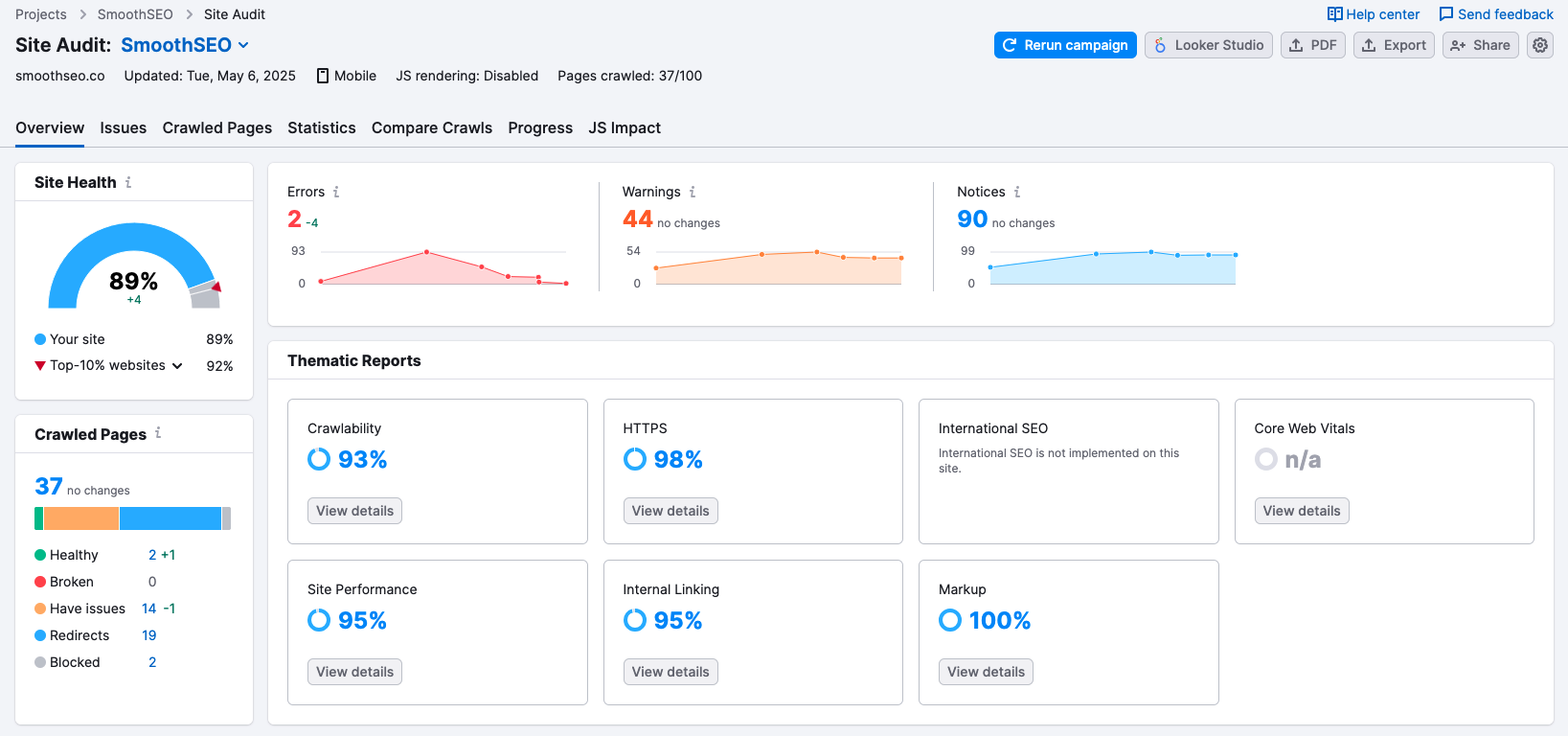
Setting up Google Analytics and Google Search Console
I won't go in to detail here about how to set these up, as Google themselves have great guides on how to do just that:
Google Search Console setup guide and Google Analytics setup guide.
How to structure your site for SEO
There are some basics and fundamentals that you need to know for the perfect SEO structured website:
- Pages that matter should be no more than 3 clicks away from the home page.
- You need to link relevant pages to each other, a process called "internal linking". This helps Google see that you have covered a topic thoroughly (this is called Topical Authority).
- Create an Sitemap.xml. This is a file that you can submit to Google and other search engines and it tells the search engines the exact structure of your site. The less they have to guess and find things, the easier it is for them to rank you.
Keyword Research Strategies
Keyword research is the very first place you need to start in your SEO action plan. Before you even think about what content to write, you need to think about what keywords to write content about.
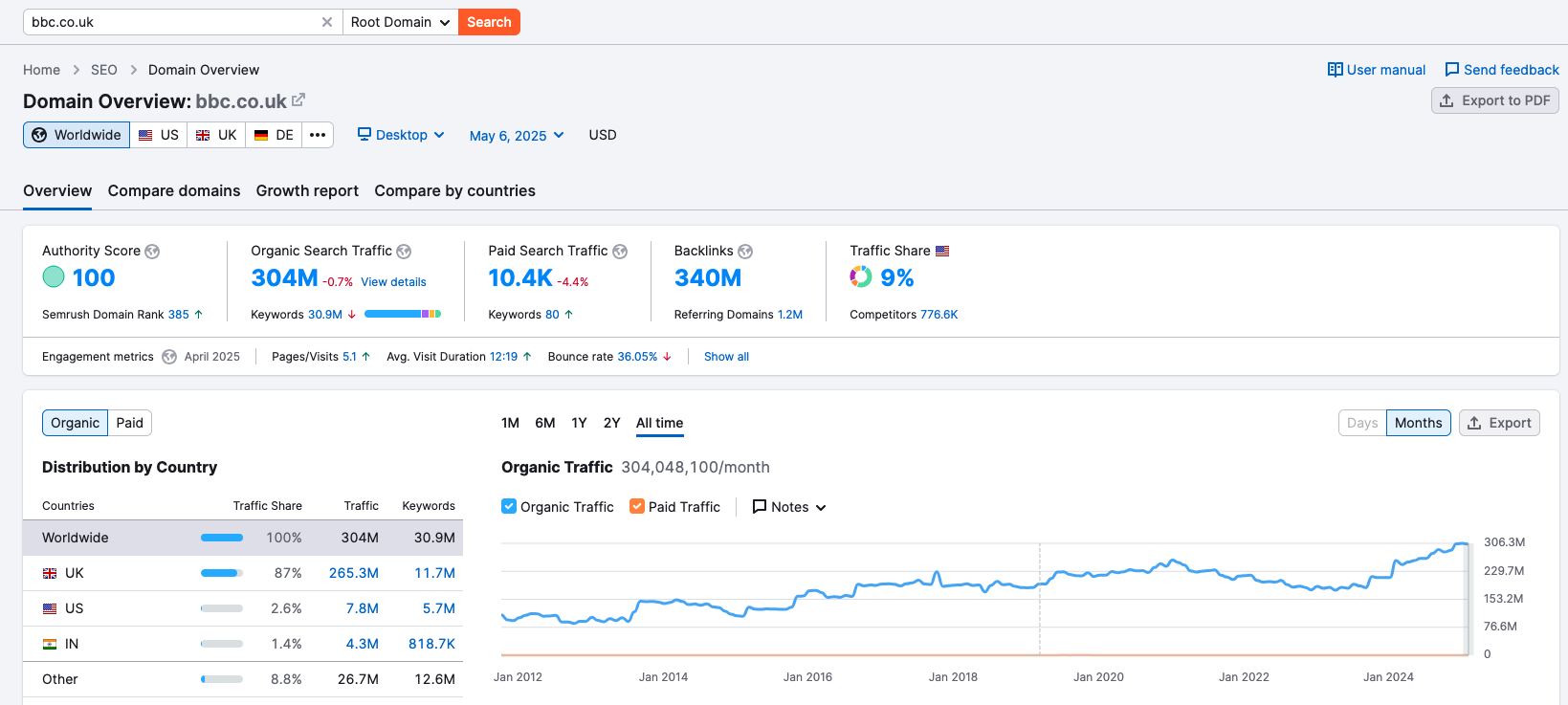
As a small website, you may not have the "domain authority" (i.e. the trust in Googles eyes) to get to page one for some of the more competitive search terms, but you will be able to target "long tail keywords" and rank for those. Long tail keywords are the less competitive keywords and tend to be more specific. There's a big difference in tryring to rank for "Best Laptops" vs "Best Laptops for Doctors under $400 2025". The first of these will require a very high domain authority to get to page one, the second will require a lot lower domain authority as it's far less competitive.
Using tools like AHRefs or SEMRush, you can look at how difficult it would be to rank for a certain term.
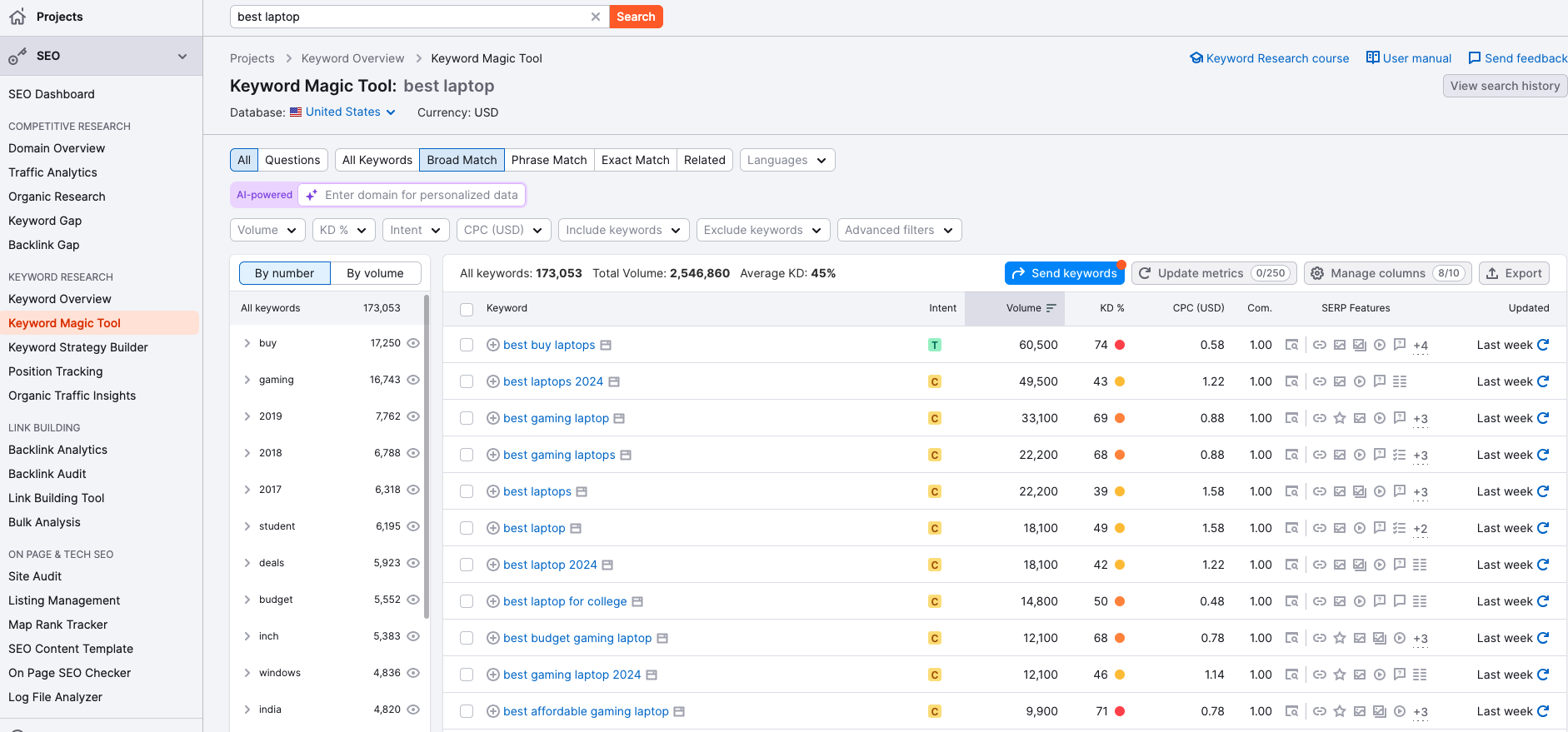
The above image shows that the search term "best laptop 2024" or "best gaming laptops" are extremely high "KD" (Keyword difficulty) and have a very high search volume. As a small site, you are unlikely able to rank high for this at all.
The below image however, shows that if you look at the long tail keywords similar to this, you could rank for "best laptop for court reports" or "best budget laptop for linux". This is part of your keyword research phase - finding out what you can likely rank for.
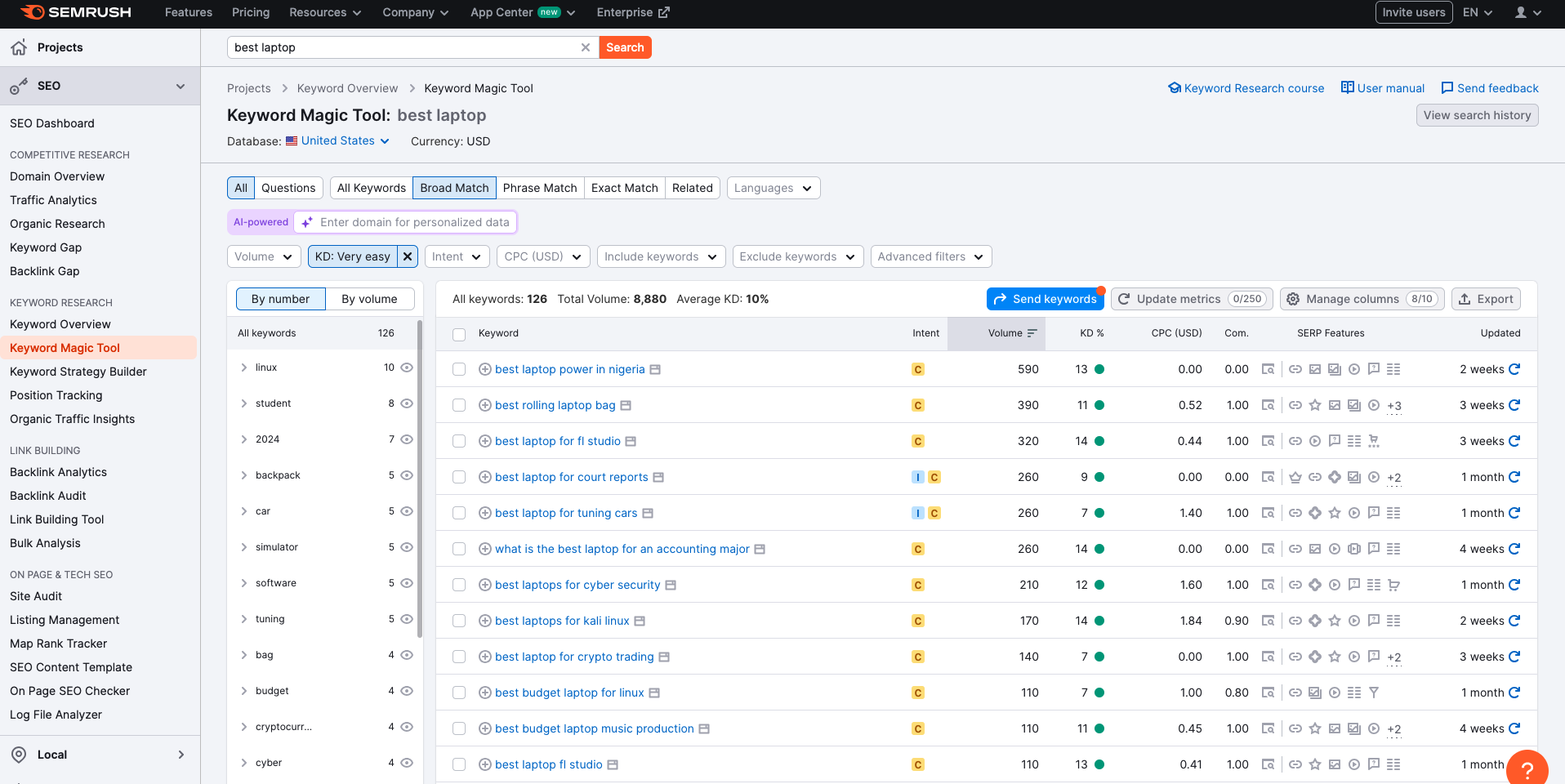
Once you've chosen your keywords, you need to build a keyword strategy. A keyword strategy takes that first keyword, and then starts to build trust and authority around it by adding articles that are tangentially linked. It lets you cover the whole topic and show Google that you know what you are talking about.
Let's look at an example of a set of blog posts that would be linked and show Google that you have authority in a subject:
- Top hair styles 2025
- Best hairstyles for thick hair
- Best mens hairstyles
- Top Hairstyles for long hair
- Best hairstyles of every decade for last 100 years
You get the idea. In this example I'm writing a lot of different articles that show I know about hairstyles.
You can then use tools like RankReady to plug in that key search term ("Top Hairstyles 2025") and have it generate you a content outline and semantically related keywords to write a good article. Just make sure you are you integration these keywords naturally in to your content. Your prose should read very naturally.
A keyword cluster would look something like this:

Technical SEO Fundamentals

We've covered most of the SEO basics, but not really talked about "Technical SEO", so let's dive in to that:
Load Speed
I mentioned above in relation to finding the right web hosting, you need to be fast. Peoples attention spans are low these days and they won't wait around for your site to load.
Optimise for speed so that Google isn't wasting it's crawl budget waiting around for your site to load, and people aren't waiting around to read your page.
The biggest win you can get with page load speed is to ensure that all of the images on your page are compressed. You don't need an 8K 400Mb image for your blog post, you need a 300kb fast loading image. That's all. You can use sites like CompressImages to reduce the size of the images, or if your are using a CMS like WordPress, you can get plugins like SmushIt that will run through your images and compress them.
Next up is making sure that all of your JavaScript and CSS are "minified". There are tools that can do this for you for free, such as minify. Minification takes your existing CSS and Javascript and uses clever methods to compress the files so that they can load faster.
Mobile Optimization
The split between people loading your site on Desktop and Mobile has to be around 50/50. That means that 50% of everyone that views your site will be from a mobile phone, therefore mobile optimization has to be one of the technical SEO must haves.
This means ensuring that your site is "responsive" i.e. looks just as good on a mobile screen as a desktop, and also that your site loads quickly enough on a mobile device.
Sites like PageSpeed have separate results sets that look at desktop speeds and mobile speeds.
Treat mobile optimization seriously and not as an after thought. Google will thank you for it.
URL Structure and Navigation
Keep your URLs clean. Make sure they are descriptive and make sure your keyword appears in the URL title.
Let's look at an example from this site:
https://www.smoothseo.co/blog/content-optimization-for-seo/seo-optimized-content/
This URL is clean and tells both the user and Google what to expect. The page is in the "blog" category and in a sub-directory called "content-optimization-for-seo" and the page itself it called "seo-optimized-content". I think that's pretty clear what the page will be about, what topic it belongs to and the fact that it's a blog post and not a product page.
https://labradorclothing.com/gasWQWert4234.html however, would be a bad page name. There is no clue there as to what I might find on that page.
When it comes to Navigation, make sure you have a clear Nav bar setup at the top of your site, with menus and submenus, as well as having the key pages in your Footer as well. Google will use these to understand how people would get around your site.
Schema Markup
Schema Markup is a type of code that goes on your page to show google the intent behind certain sections.
A great example of this, is the FAQ markup. This is a standardised way of writing an FAQ section that allows Google to read it and understand what is meant by the words that are written.
There's also markup for Blog Posts, News Articles, Products, Reviews, Breadscrumbs. The list goes on. Most CMS give easy ways to add these out of the box, so it's not really something you have to worry about unless you are writing your own website.
Technical SEO Checklist
- [ ] Fast page load speed (use PageSpeed Insights)
- [ ] Mobile-friendly responsive design
- [ ] Minified CSS and JavaScript
- [ ] Compressed and optimized images
- [ ] Valid and clean HTML structure
- [ ] Canonical tags on every page
- [ ] Sitemap.xml submitted to Google Search Console
- [ ] Properly configured robots.txt file
- [ ] Core Web Vitals meet performance thresholds
- [ ] HTTPS (SSL certificate active)
Monitoring and Adjusting Your SEO Strategy

Once your DIY SEO tactics are in play and your SEO strategy has been implemented, you need to understand if it is working. You need to track key performance stats and adjust your SEO action plan accordingly.
Some of the key SEO Performance indicators are:
- Position in the SERPs: How are your pages actually ranking in the Google search results?
- Keywords you are ranking for: Check Google Search Console to see what they are actually ranking your website and pages for. It may not be what you expect.
- Visitors per month: How many people are coming to your site. Where are they coming from?
- Click Through Rate (CTR): How many people see your page in the search results Vs how many click through. This is a great indicator of how well your Meta Title and Meta Description are written and what the trust of your site is.
- Branded vs Non Branded queries: Are people searching for your brand directly, or are they searching for generic terms and your site is showing up
- Bounce Rate: How many people are quickly leaving your page and returning to Google. A high bounce rate can indicate that the intent of your page doesn't match the query.
- Time on Page: How long are people spending reading what you have written? A high time on page indicates that you are keeping people engaged.
- Pages per Session: Once someone has landed on a page on your site, are they exploring other pages as well?
- Backlink Count: Are more and more people linking back to your site? The more people who link to it, the higher likelihood it is that the content is good. AHRefs and SEMRush can track this.
- Domain Authority: AHRefs and SEMRush also track this for you. They have their own measurements of how authoritative they think your site is. The higher the better.
Common DIY SEO Mistakes
- Keyword Stuffing: This is SEO mistakes 101. Taking all of the keywords you can find and forcing them in to your content in unnatural ways. Google will see this, and Google will penalize this.
- Buying Spammy Links: Do not (I'll repeat that louder for those in the back - DO NOT) go to Fiverr and buy backlinks on the cheap. Spammy links do nothing for your reputation. The jury is out on whether they damage your reputation, but they certainly don't help it. If you absolutely have to get rid of some money, your better off donating to charity. The cosmic karma will do more for your site than those spammy backlinks.
- Ignoring User Experience: If your are using tools like Google Analytics or Hotjar to see how people are really interacting with your site, you are missing out big time. If people never make it past the first paragraph, chances are that you have a big problem that you need to solve. This is not good for your conversion rates and definitely not good for your bounce rates.
DIY SEO Action Plan
Now that we've gone through the SEO Basics, let's summarize the process and create a step-by-step guide to starting the DIY SEO journey:
- Find appropriate web hosting that suits your skill level. The hosting must offer a good performance for fast loading web pages as well as the tools required for you to easily create pages and blogs with built in tooling for schema markup, image optimization etc. My recommendation here would be WordPress.
- Create a solid Keyword Strategy. Find the keywords that you and your site can rank for, build out a keyword plan of how to generate enough blogs and posts to build topical authority and have a content plan set out. Use AHRefs Starter plan for this. At $29 a month, it's a steal.
- Competitor Analysis: Look for sites in the same niche and the same "level" as you in terms of authority. Look what is working for them, find what keywords with their associate keyword difficulties they are ranking for and that should give you a good idea of where to start.
- Write good quality content that completely covers the topics you've planned out in your keyword strategy. RankReady is my tool of choice for this (and the tool I'm writing this very post in). It can reverse engineer what is already working in the Google SERPs and guide you how to create rankable content and good on-page SEO.
- Build Off-page authority: Create Social accounts, engage with your community, get backlinks and do guest posts. Get the signals out across the internet that your website is real, authoritative and trustworthy.
- Track and Tweak: Use Google Search Console and Google Analytics to track how well your content is doing. If you aren't seeing the results you'd expect, you'll need to start tweaking. Maybe you need to change your keyword strategy, maybe you need more backlinks, maybe you need to build more topical authority. Track and tweak. Data is King.
Conclusions
Do It Yourself Seo Optimization can be daunting to start with, but as soon as you break down the jargon and understand the basics, it's mostly about checking some boxes and writing great content. If you can follow the Do It Yourself Seo Optimization guide I've written above, you should be 80% of the way there!
Good luck, and if you have any questions or queries, please feel free to reach out to me and ask!