Optimizing for Google: A Complete SEO Blueprint for 2025
May 10, 2025

Understanding SEO and Optimizing For Google
In this post I'll dive in to some of the SEO basics and more also some more of the advanced SEO tips for optimizing for Google. The tips and tricks below are vital to any business who wants to drive long term traffic to their site. A business without a solid SEO presence will be missing out on a lot of high intent leads.
Let's start this by covering the core concepts of SEO (Search Engine Optimization). Without these concepts firmly understood, it's hard to start talking about optimizing for Google.
There are three subcategories for the SEO basics:
- On-Page SEO
- Off-Page SEO
- Technical SEO
These three combined are the holy trifecta for Google and Search Engine Optimization.
I'll dive deeper in to these three topics later in the post, but essentially they boil down to:
- What can I do to my webpage to make it easier for Google to understand?
- What can I do outside of my website to make Google trust me more?
- How can I make my website as a whole technically capable of being trusted by Google?
If you cover these things well, Google will be your friend and your performance in the search results will improve.
Optimizing websites for Google is a must have for any business wanting to grow. Read on, and find out how!
What role does Google play in SEO?
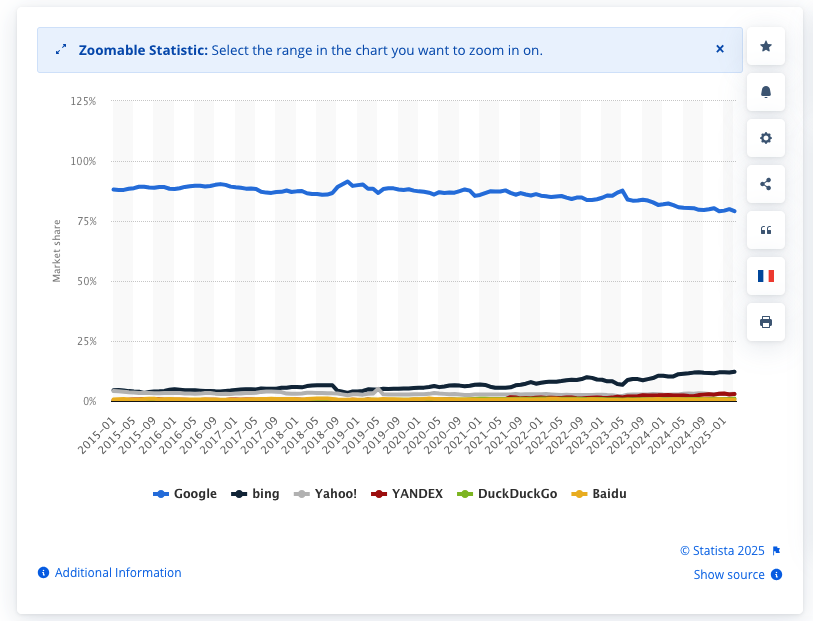
Google has 89% of the search volume of the world. Google alone serves 16 billion user search requests a day. Google is the undisputed heavyweight champion of the world of search.
So when we talk about SEO in the generic "Search Engine Optimization" sense, we are really talking about wanting to optimize to please Google.
Sure, there are other search engines and sure, they will send you traffic. But the traffic you will get from Bing, DuckDuckGo etc are going to pale in comparison to Google.
Google is where you want your website to be seen, and any SEO campaigns you run should have Google firmly as the main target.
Recent Trends in Search algorithms
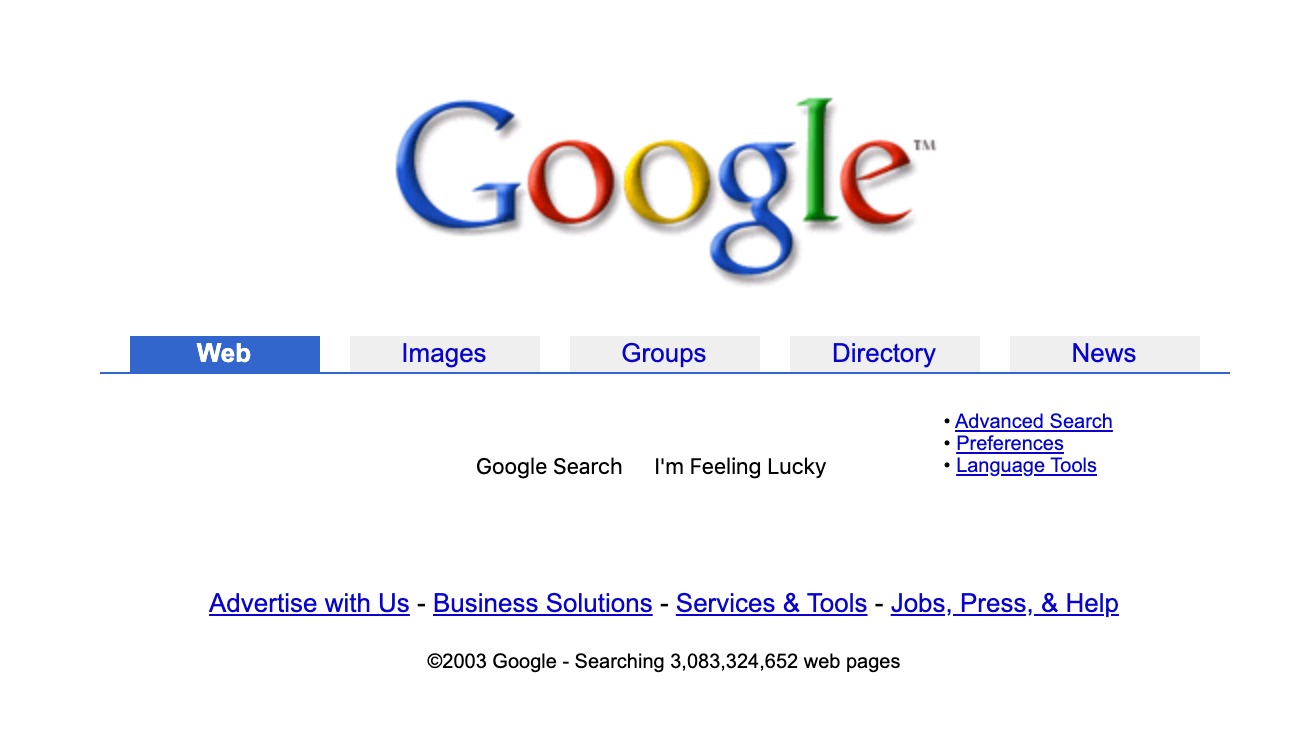
Google has been around for over 20 years. They are ever evolving and have to keep pace with the changing ways that that the internet is working, what people are looking for and how people interact with search.
Google at one point was a very clean and "not busy" from a UI and UX perspective. They have a clean white background, a single text entry box in the middle of the screen and a "search" button. You would then be directed to a similarly clean search results screen (SERPs) with the top 10 suggestions that Google thinks answers your question.
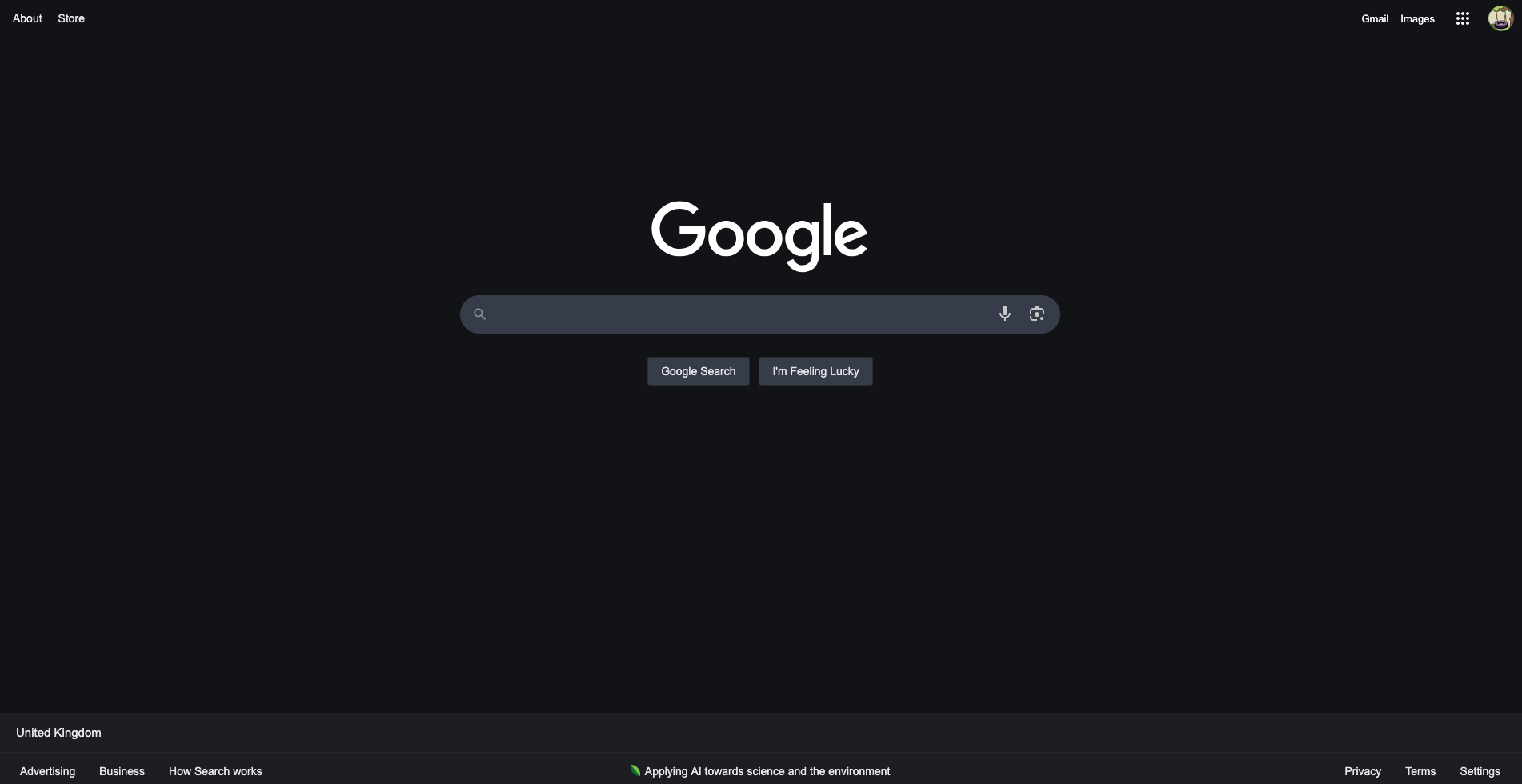
Back in those early days, website creators could add a few "keywords" to their webpage which would indicate was they wanted Google to rank them for, and that was pretty much all Search Engine Optimization was.
When ever there's a clean and simple system, people will find a way to take advantage of that, and that's exactly what happened. Webmasters started to "stuff" keywords on their page (add loads and loads of the keywords that they wanted to rank for in very unnatural ways, just to make sure they got them on the page) and therefore manipulate the search results. Google had to get wise.
Since those days, it's been a cat and mouse game of Google trying to serve the "best" results to every search query and website owners trying to figure out what Google wants and then build to those requirements.
Over recent years, the Google algorithm has changed every 6 months (and smaller updates in between) and Google will publish a new set of code which will change how it ranks all websites. For instance, Google went through a phase of trusting small, independent publishers (niche bloggers) and pushed their content to the top. People then got wise to this and some nefarious characters started to use this trust from Google to stuff their content full of affiliate links to earn money. Google then stopped trusting small independent publishers and pushed them down in the rankings.
Google then started trusting forum sites a lot more. If you had a forum, they saw you as a place where experts can gather to talk about your niche, and therefore you are trustworthy.
Then there was the "anyone with an online shop" should be trusted phase.
You get the idea. Google changes what it deems trustworthy based on the current online climate.
One thing that has never changed, Google likes well structured, well written, human first content. Optimize for that, and your off to a great start.
Why should I care about SEO and Google?

You may have the best Saas / Startup / Small Business in the world, but if you are invisible Google and AI search, you won't grow anywhere near as large as if you were.
For those who have visited the Home page of SmoothSEO, you'll see out tag line of:
Social Posts disappear, Ad Budget runs out, SEO works while you sleep.
Essentially, if you can tap in to those 16 billion searches a day, you can get more traffic than you could possible dream of.
An SEO campaign done well, where your product ends up visible to those searches will payback tenfold and some.
Starting with SEO: Basics for Beginners
SEO means Search Engine Optimization and is the process of making your web page and website as easy as possible for Search Engines to understand and also push you up through the Google search ranking.
SEO breaks down in to three sections:
- On Page SEO
- Off Page SEO
- Technical SEO
Let's start with On Page SEO.
On-Page SEO
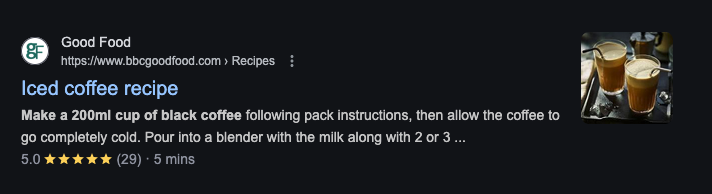
On-page SEO is everything that you can do as a content creator to make your one webpage as likely as possible to rank for a certain keyword by focusing just on the page.
You can break down what's important for on-page
- Meta Tags: Meta Title and Description - both containing your primary keyword. Make them enticing to drive CTR (Click Through Rate) and make sure they fit in to the guidelines of 60 characters for the Title and 160 for the Meta Description.
- Headings structure: Your page should be broken down in to logical H1, H2, H3 and H4 tag. These tags should be easily scanned and used to create a table of contents at the top of the page. Include your primary keyword in an H2 tag and semantically related keywords in other headings. A well laid our headings structure helps Google understand your page and the gives the user the ability to scan through if they want.
- Image Optimization: Give all of your images descriptive alt text (alternative text). This is used by screen readers to understand the content of the image. This is good for accessibility (which Google loves) and is good for Google to understand what the image is about. Use your primary keyword in at least one image's alt text. Also make all images as compressed as possible for fast load speeds.
- Keywords: SEO basics here. Make sure that you have all of the semantically related keywords and entities scattered throughout your page. If you are writing an article on Dentistry, Google would find it strange not to find the term "toothbrush" scattered throughout. A tool like RankReady really helps here to find you the most related terms and keywords that you should include in your post.
How to structure your website for better indexing
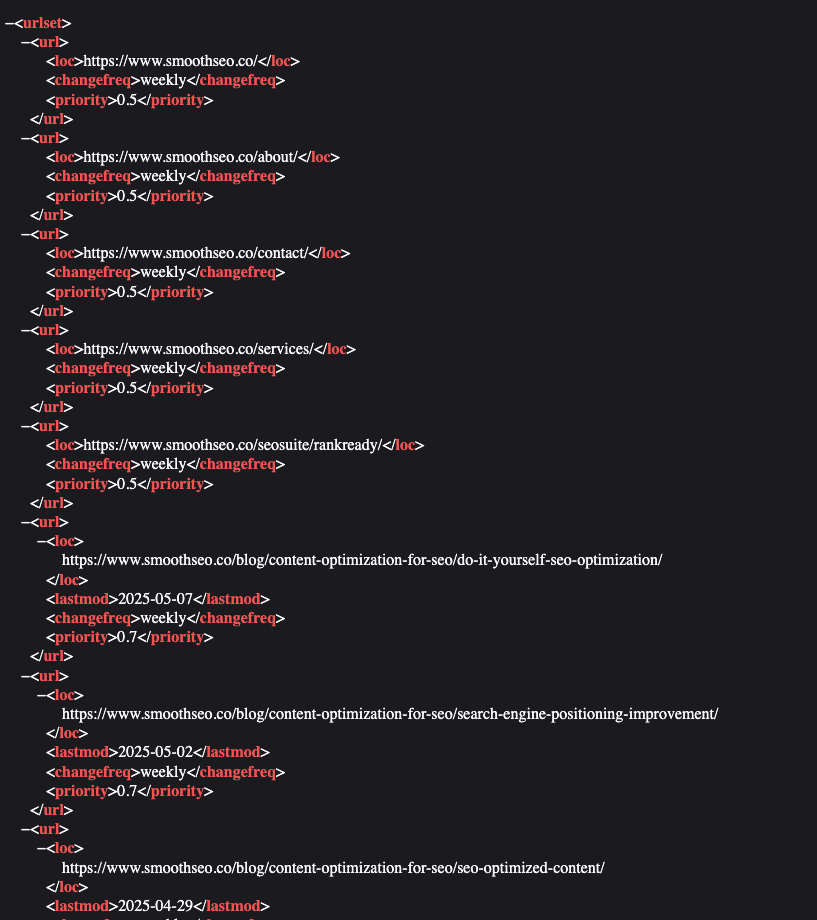
It's one thing having amazingly SEO Optimized content on each of your blog posts, but if your website itself is not well structured, Google may pass over your site.
Google has what we call a "crawl budget" that it assigns to each site. Given that it takes time and therefore compute power for Google to read through your entire site, it stands to reason that if the first time Google crawls your site it gets lost and finds it hard to understand, it will stop crawling so often. Large sites with a high authority will be crawled often (think large news sites, Reddit etc.), whilst niche blog websites on raising Alpaca's will probably be crawled less often.
In order to give your site the best chance of being regularly crawled, you'll want to do a few things:
- Create a sitemap: Sitemaps are XML (or HTML in the old days) that lay out the pages in your site and exactly where to find them. Most CMS will have tools to create these for you, so no need to worry about hand typing them.
- Nav Menus: Make sure that your navigation menus are present on all pages and layout the rough structure of your site. These menu options to direct people to the second and third level of most important pages on your site.
- Cluster Content: Create directories for each individual cluster of related pages within a topic. This is called "clustering" or "siloing" and shows google that bunch of pages are all related to each other. Link these page together (internal linking) so that when Google finds one page, it will see the other links and start to crawl those.
- Footer Menu: Put your most important links in the Footer. This gives extra "link juice" from your home page (typically the most externally linked page on your site) to the pages that matter to you the most.
- Proximity to the Home page: Any page that matters to you should be no more than three levels deep from the home page. After this, Google tends to ignore them.
- Clean URL structures: Make sure that you have human readable and understandable URLs. This not only helps humans understand where they are, but also helps Google in understanding what the page is about, and what topical cluster it may belong to.
The better your sites performance and structure, the more money it will save Google in terms of compute. This is therefore a money saver for them, and they will likely crawl your site more frequently (although there's no guarantee of that of course)
Common SEO mistakes to avoid in 2025
A quick way to reduce your Google search ranking is to ignore the common mistakes:
- Creating Content that has no demand: Without real keyword research, you could end up spending good time on creating content that people aren't looking for
- Ignoring Search Intent: If you are writing a page to rank for "How to tie shoelaces with one hand", but on that page you only speak about slip-on shoes, you are not answering the question that Google is sending your way.
- Keyword Stuffing: Simply pasting your target keyword all throughout your content without it being natural and relevant will be spotted a mile away. Google is clever and has been dealing with Keyword stuffing for many many years.
- Skipping Internal Linking: Internal Linking is the process of linking pages in your site, to other pages in your site. This helps people navigate through your site, it helps Google get through your site and it passes "link juice" around.
- Publish and Forget: Google loves fresh and up to date content. If you don't have a content refresh plan, you really should. Stale content will fade and move down the rankings.
- Poor Performance: If your site loads slowly, Google will not want to crawl it regularly as it costs them money on compute. People will also get bored with waiting for your page to load and go somewhere else. Page Speed Optimization is a must for an SEO campaign.
- Mobile Optimization: Sometimes called "Mobile SEO Strategies", you need to make sure that your site works well on desktop and mobile devices. Billions of searches are done daily on mobile devices, so don't miss out by only focusing on desktop.
Advanced SEO Techniques
When talking about advanced SEO Techniques, we first need to start with Technical SEO.
What is Technical SEO
Technical SEO is making your websites infrastructure friendly to Googles web crawlers so that they can easily and efficiently crawl your site. The harder you make it for Google, the less often and less likely they are to crawl you.
Without good technical SEO, your google search ranking will suffer.
Technical SEO includes:
- Crawlability: Do you have a Sitemap and Robots.txt set up. Are you using canonincal tags?
- Site Speed: How fast does you site load? Are you optimising images, minifying CSS and JS, using caching and CDNs? Focus on page speed optimization as one of the first things you do.
- Mobile Optimization: Does your site work just as well on a mobile device as a desktop
- Security: Are you setup with SSL and HTTPS?
- Structured Data / Schema Markup: Are you using schema for articles, products, reviews, authros
- URL Structure / Site Hierarchy: Are you URLs clean and human readable? Are you related pages in together in the same silo?
- Site Audit: Have you run a site audit and checked that you have no broken images, broken links, slow loading pages etc.
Strategies for SEO Link Building
SEO Link building is one of the main pillars of Search Engine Optimization. It's what builds trust in the eyes of Google. If other people are linking to your site, Google see's that as a sign that your site is trusted and publishing good quality content.
Without backlinks, you are shouting in to the void.
There are some ways to build backlinks that are now outdated and just plain don't work (commenting on blogs with a link back to your site) and some that do.
Here are the strategies that have worked for me across many SEO campaigns:
- Guest Posting: This is where you find people in your niche and reach out and ask to post some original content on their site. You have to offer quality here though, otherwise there's not much in it for them. Look through their site, find gaps in their content and offer up some ideas to them. Send them links to posts you've written elsewhere so that they can gauge your quality and see if they want you. I'll admit, this used to be easier than it it these days. A lot of times now, people want an "admin fee" for you to post on their site. It can range between $30 and $80, but can be worth it. Check out their site in SEMRush or AHRef and make sure they have good traffic and a good domain rating.
- Journalists: There are various services, like Qwoted, Featured and HARO that connect experts with journalists. These services allow you to show your niche expertise and get published on various sites across the web. These publications get your backlinks and also exposure.
- Connecting on Social Media: Find and connect with people on Social Media who have websites and blogs. When you have a good relationship with them, you can start asking for guest posts and features on their site.
- Linkable Assets: Make calculators, downloadable PDFs, "stats pages" and other things that people are likely to link back to. You will need to do some outreach here to make people aware of these assets. If no one knows about them, no one can link to them!
Using Schema Markup
Making use of industry standard "markup" can really help boost your performance in the rankings. This topic isn't really part of the SEO basics area, and is slightly more advanced, but it's worth understanding and definitely worth the effort.
Let's start by explaining what "markup" actually is. Markup is a set of predefined and well known text that defines what something is in a way that a machine can understand. There's lots of different type of markup, with one of the most well known being HTML - Hyper Text Markup Language. in HTML, the "markup" looks like this:
<h1>This is a heading one</h1>
This tells browsers like Google Chrome, Safari, Firefox etc that when they see that, the text "This is a heading one" should be shown in a large font.
In search engine optimization, you should learn the different types of markup and when to use them:
Here’s a concise list of common schema markup types used in SEO, each with a one-sentence description of what it does:
Most Common Schema Types for SEO
- Article – Helps search engines understand that a page is a news article or blog post and enables rich snippets like headline and date.
- Product – Used to mark up product information like name, price, availability, and reviews.
- FAQPage – Enables accordion-style FAQ snippets in search results when a page lists multiple questions and answers.
- HowTo – Describes step-by-step instructions and may trigger visual rich snippets with numbered steps and images.
- LocalBusiness – Provides details like name, address, hours, and contact info to improve visibility in local search.
- Review – Adds star ratings and reviewer info to products, services, or content.
- BreadcrumbList – Displays a breadcrumb trail in search results, improving navigation and site hierarchy understanding.
- Event – Highlights details about events like name, date, location, and ticketing info.
- Recipe – Enhances cooking-related content with prep time, ingredients, instructions, and ratings.
- Organization – Provides structured information about your company such as logo, social profiles, and contact details.
- VideoObject – Helps Google understand video content, improving the chance of getting a rich video snippet.
- Course – Used to describe educational courses and surface details like provider, title, and description in search.
- SoftwareApplication – Marks up software apps, including reviews, operating system, price, and download links.
- Person – Used for personal profiles, showing name, job title, and links to social profiles or bios.
- JobPosting – Tags job openings with structured details like position, salary, location, and qualifications.
That schema markup will look something like this:
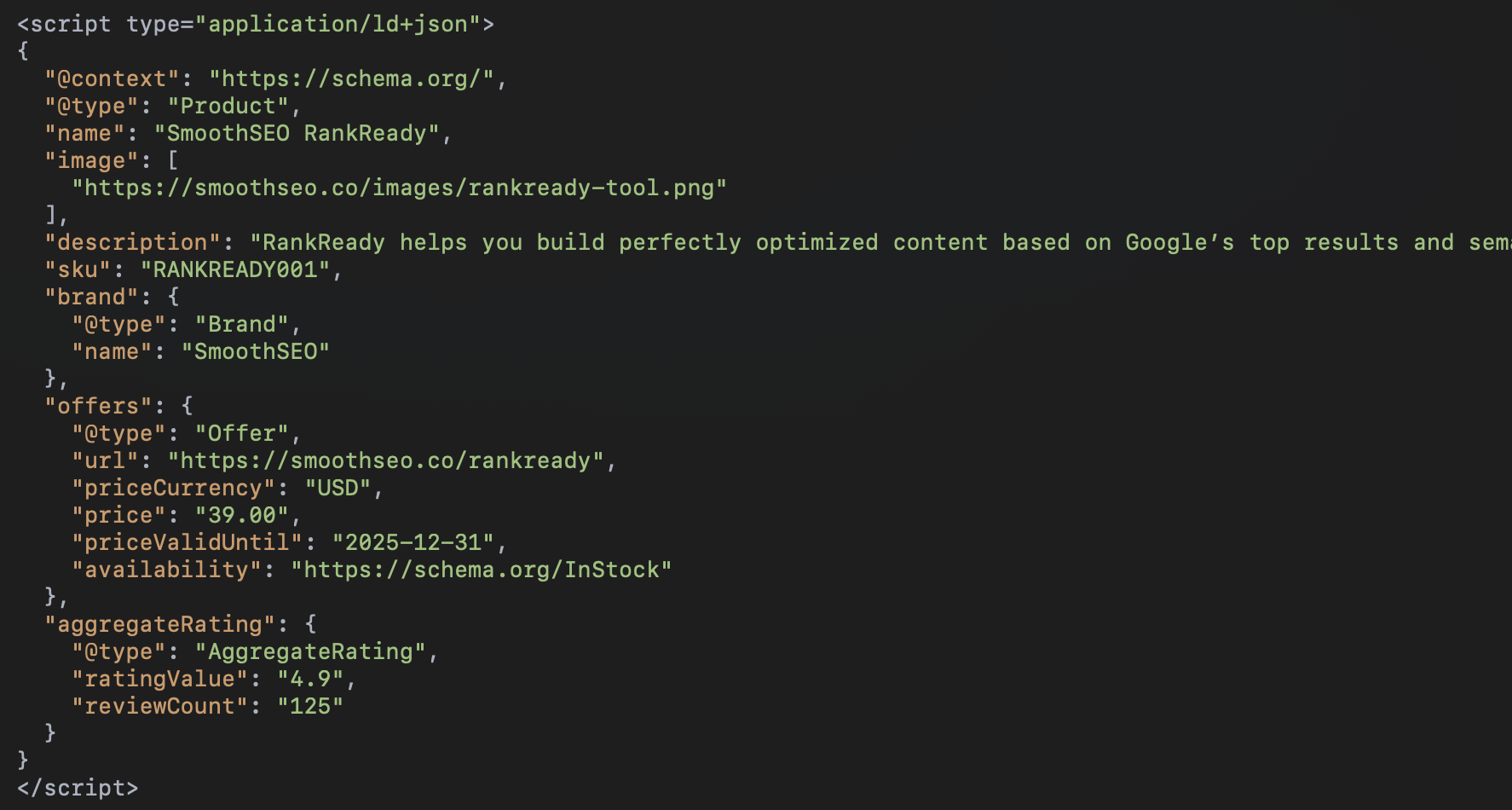
Or this:
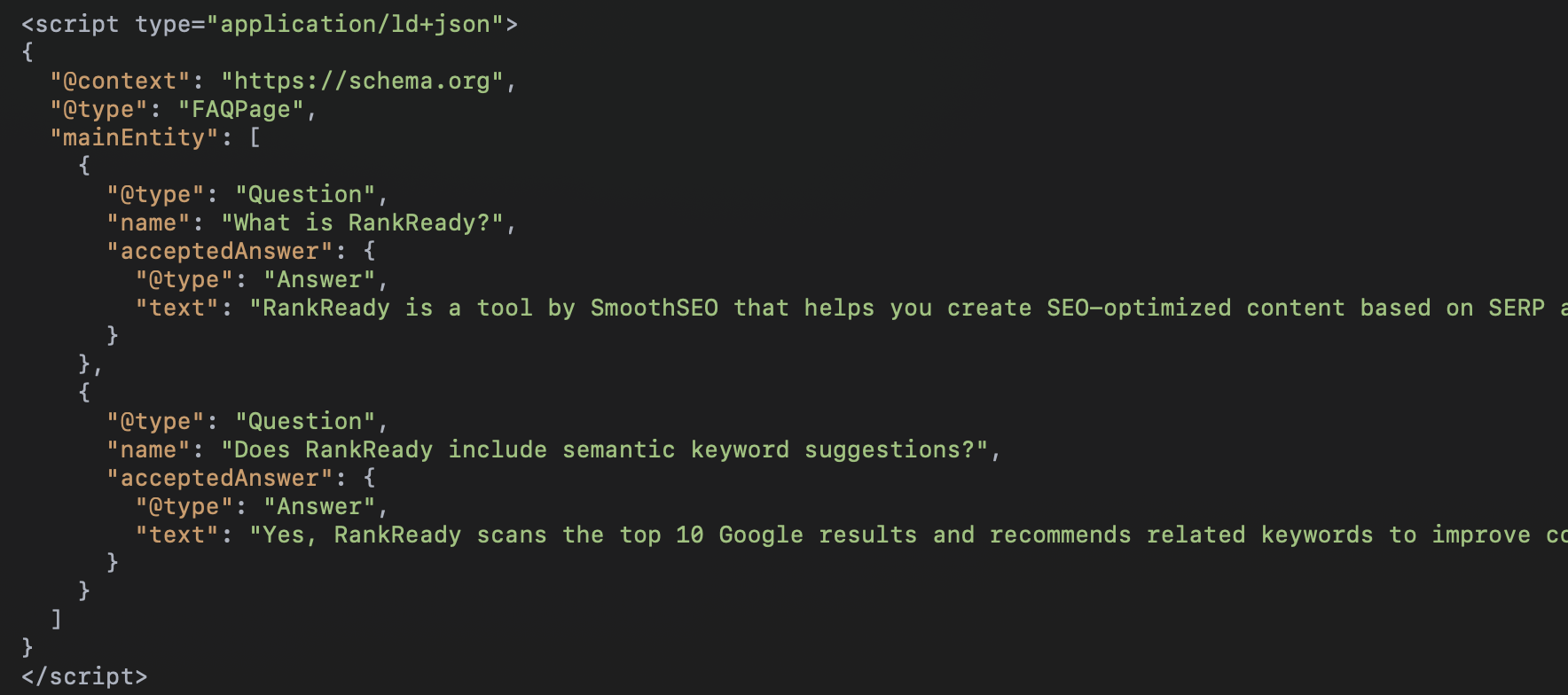
Analytics in SEO Strategies

That that can be measured, can be managed.
Without data, we are just guessing.
I truly believe in this.
SEO analytics is a deep subject that can take an entire blog post in itself, but the two main (and free!) tools in SEO analytics are the most important for everyone:
The first thing I do when setting up a new site, is get Google Analytics up or Google Search Console. With these two free tools, you can actually track what is working.
With Google Analytics you can see how many people visit your site, how many pages they visit, how much time they spend on each page. With this info you can really tell if your pages and site are working. You should do regular reviews of your Google Analytics and understand your users workflows.
Google Search Console is the daddy of all keyword tools. It tells you what keywords you are ranking for and exactly what position they are in. It will tell you which regions you are doing well in and which you aren't. You can use this data to do effective Search Engine Positioning Improvement and find the pages that you can get from page two to page one of the search rankings.
Optimizing Content for Google Rankings
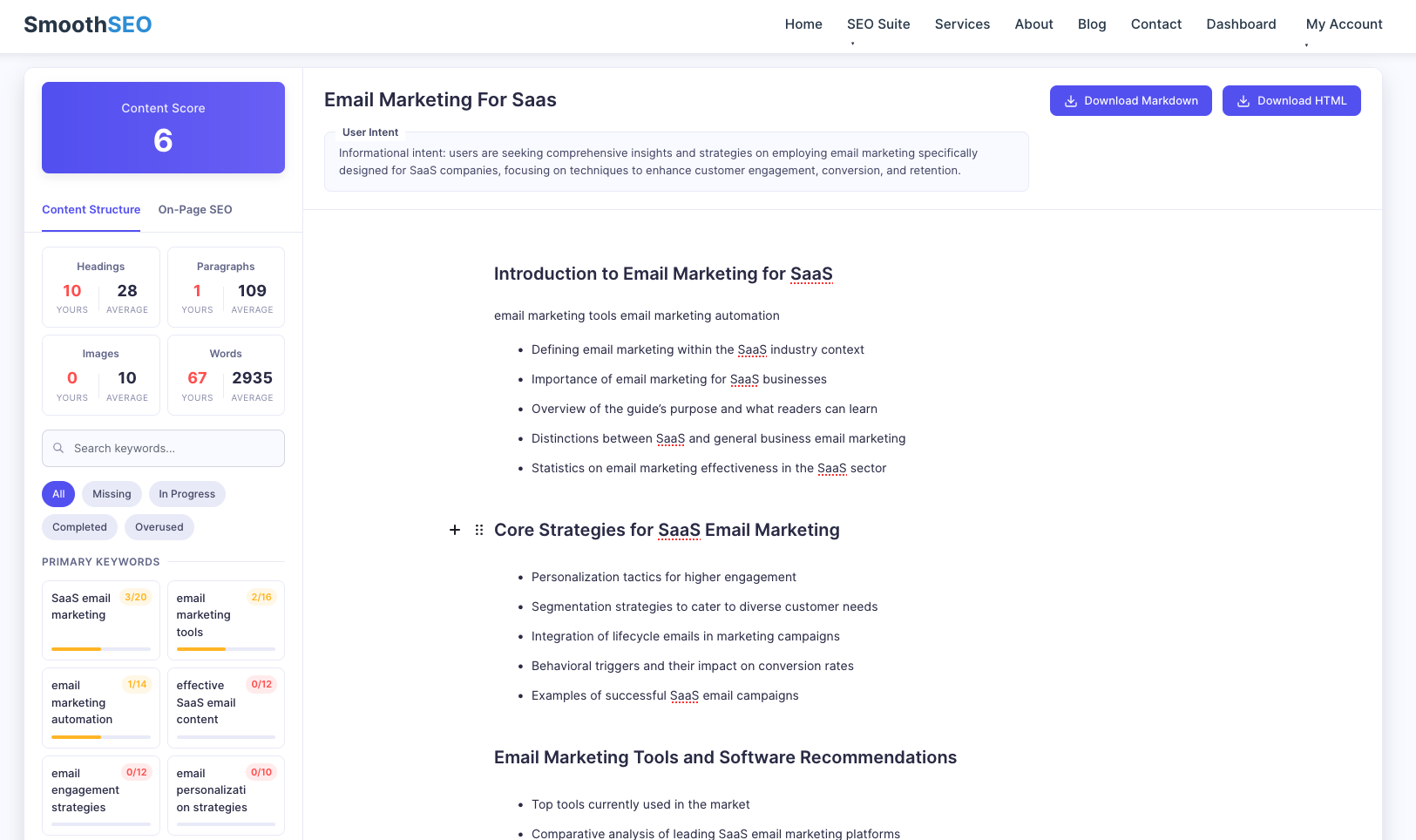
The very first thing I tell everyone who wants to understand what Google wants, is that the users intent of the search needs to match the users intent that you're solving for in your page. If those are off, you are never going to rank for long. Your bounce rate will be high and Google will push you so far down the rankings that you won't be found. Be warned, I've seen it first hand many times in both my own sites and my clients. Nailing the search intent is vital to rank.
The next thing to do in your SEO optimization plan is a good efficient keyword research. Keyword research is the process of choosing exactly what it is you want to (and crucially, can) rank for. You need to be realistic with the keywords you choose and understand how much "authority" your website has in general, and also how much authority your website has in that specific thing. For instance, just because you seem to rank well for "Lego Projects", doesn't mean you'll rank well for "Woodworking Projects" even though they may fall into a similar niche. The first thing I do with every new client, is get a realistic and solid keyword research plan.
If you check all of the SEO boxes (On Page, Off Page and Technical) but have poor quality or thin content, you won't rank well for long. With good and relevant quality, you will get a low bounce rate (people coming and then quickly leaving your site) and high "time on page". These are both excellent signals to Google that you are writing high quality content and they will send more people your way.
Next up, optimizing headings, meta tags and images. Ensuring that your primary and secondary keywords are included in these areas is vital for Google to understand and rank your page.
Once you've covered all of these basics the first time around, you need to do it again every few months. Revisit your old content, keep it fresh, update it with the latest and greatest data and observations and make sure it's still relevant. There is no "set it and forget it" in SEO.
Mobile SEO and Local Search Optimization
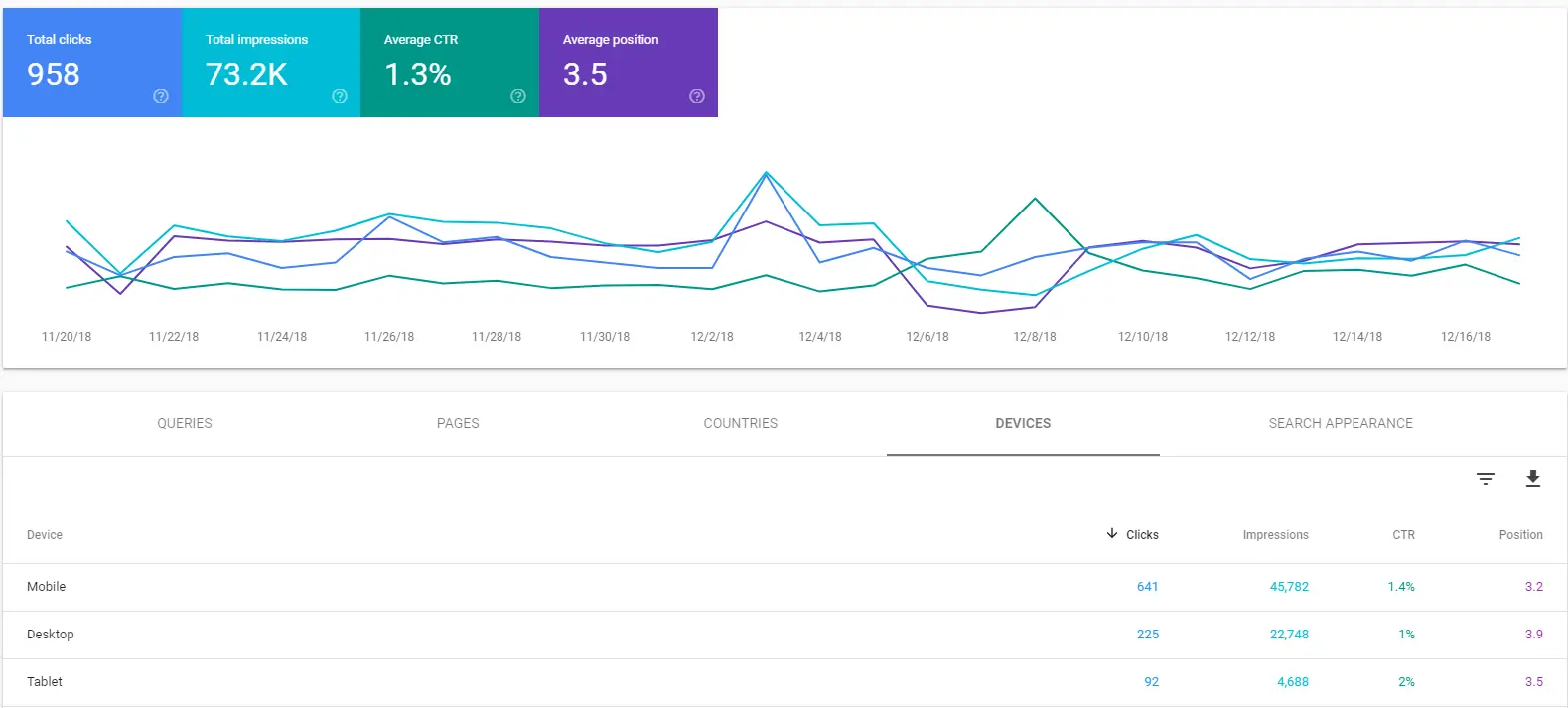
Out of the 15 billion web searches a day through Google, you'd have to image at least half of those are on a mobile device. The exact stats are actually pretty hard to come by actually. Some people even put the number at around 64% of all searches are done on mobile.
Regardless of the exact number, it's a lot. So Google quite rightly wants your site and pages to work well on mobile devices. You need to make sure that your sites theme is "responsive" (i.e. works well on all screen sizes), and that your page load time is quick enough even on a mobile connection. Those fast load times on a 100Gb wired connection on your home laptop may not look so good on a weak mobile signal. Use PageSpeed.dev to check the load times on both mobile and desktop.
Local Search
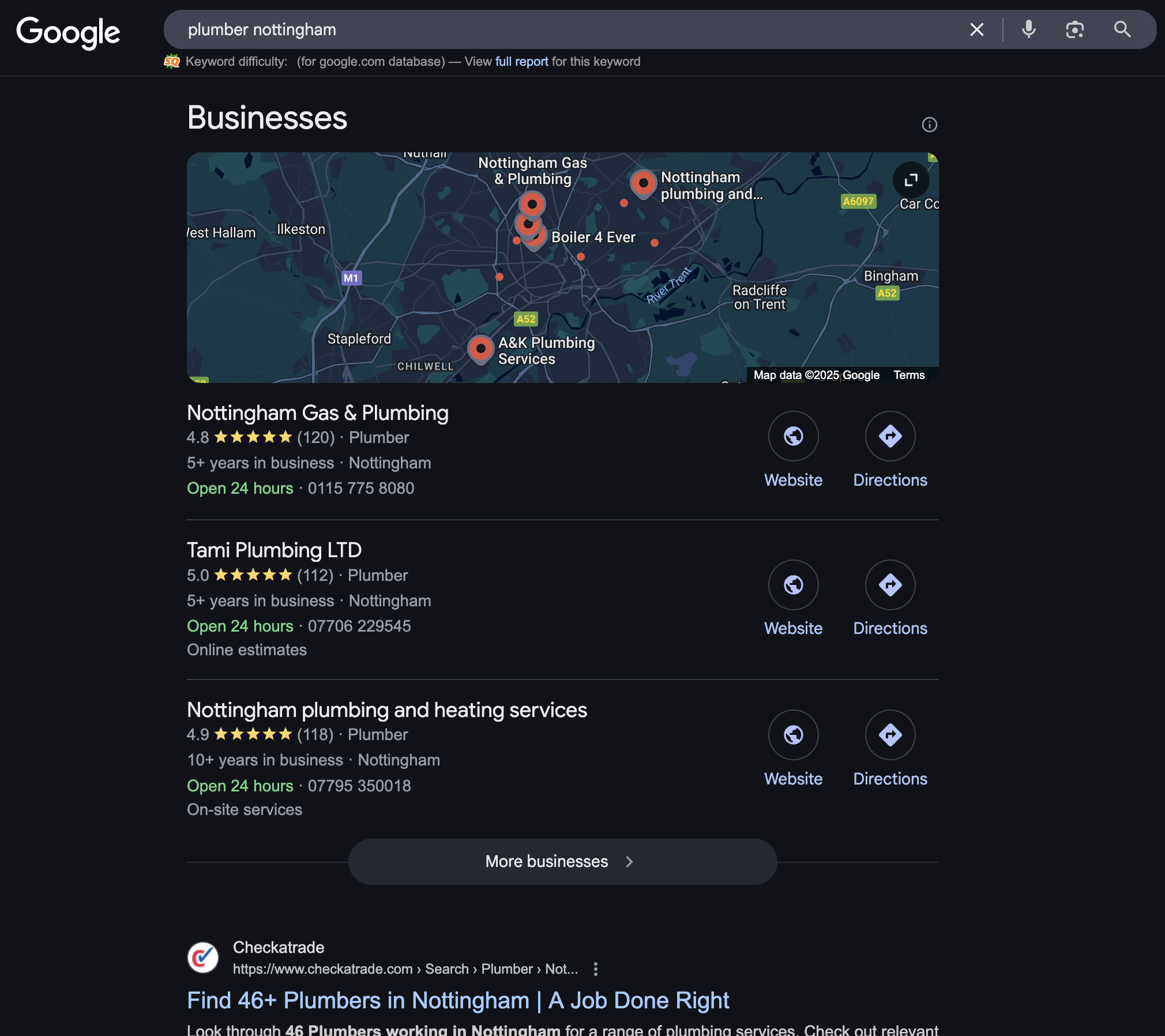
Local SEO is a different beast to non-local Google search ranking. As you can imagine, there's different things that matter if you are searching for "Plumber in my area" vs "What's the speed of light in a vacuum. One of those requires location specific knowledge, the other is a constant (as long as you are in a vacuum.... I'll get my coat).
Local SEO requires that you are set your business up in local directories. You need to be registered with Google Business, Yelp, Foursquare etc to be considered to rank highly for a remotely competitive term.
When you are setting your website up, you need to make sure that you have your business address clearly displayed on your website. You then need to use this exact address in all of your local directory listings. That seems obvious, and why wouldn't you do that? But I mean exactly the same. ABC 123 is not the same as ABC123. You see what I'm saying?
Local SEO is a powerful tool to get a local business set and up and in line for a boat load of leads, but you need to do it right.
Content Marketing and SEO Synergy

Content marketing campaigns and SEO work together. They are the elephant and that little bird that sits on it eating the bugs. They are symbiotic.
SEO is how people find you, and content is why they want to find you.
Content marketing means creating high quality content, filling gaps in content that others haven't filled, answering real questions and adding value that's not present in the market already.
You can not be successful, even with the best SEO in the world, if your content is not good.
It's as simple as that.
Why does this matter for SEO? Well for this, we have to back to bounce rate. If the content you create is not compelling and good, it will not satisfy the user, the user will go back to Google and try again. This is not a good signal to Google or the world.
Creating content is usually about driving conversions. A SaaS company may publish a piece on "The best email marketing tools for 2025". This could be good content that helps people. This is also likely content that will enable that SaaS to convert people who visit that page.
Content is King. Long live the King. Pay your content marketing manager well!
How do you know if you content is doing well?
You can use tools like Google Analytics or Hotjar (or a number of other plugins and tools for various CMS) to measure page dwell time, scroll depth etc. These are good indicators that people are spending time on your page, taking your information in and scrolling down through the article to read.
Another great metric for the success of your content, is how many people convert. If you are writing content for the purposes of converting new users, you can measure how many new clients you get per read of the page.
I use Hotjar on all of my websites to help see which parts of the page people spend more time on. You'll often find that people will not scroll linearly through the entire page, but instead skip about a bit and spend more time in one place than others. This may mean you want to restructure your page or add CTAs to the parts where people spend most of their time.
I have a site about Software Engineering and have some pages that talk about web hosting options, gifts for software engineers etc. I closely track how these are doing as some of the links are affiliate links (links to things I own, use or really do believe in!). I found that restructuring the page after looking at dwell time in different sections, increased conversions around 40%. That's huge. That's reacting to data and making the most of it.
How else does Content help?
Content helps gain backlinks. If you write good content, people will link to it. Getting links to your content gives you more authority and that authority in turn drives you up the google rankings and then gives you more traffic. It's the perfect cycle.
Content also builds topical authority. Gone are the days that you could write a single article about a topic and rank well in the search results. You now have to show "Topical Authority". You have to fully and completely cover a subject. I, on this very site, have to do the same. If I want to rank for "SEO Optimized Content", I have to write about all of the surrounding topics: Keyword Research, Search Engines, Search Algorithms, Content Creation Tools. You get the idea.
If you structure your content correctly, you also get extra chances to be seen. If you have the correct FAQ structure, the correct Product structure, the correct video structure, you may show in featured snippets, product carousels, video search. The more surface area you show up in, the more traffic you will get.
5 SEO Myths Debunked.
For all of the good advice and SEO tips out there (and on this site!), there's also bad advice and myths aplenty.
Let's look at some and hopefully debunk them:
- You have to submit your site to Google: No, you don't. You probably should and it will speed things up, but if you are writing good content and people are somehow finding you, Google will also find you. I do suggest submitting your site though.
- SEO is just about Keywords: This may have been the case 20 years ago, but it isn't now. Hopefully as you've seen above, SEO isn't just about any one particular thing, but more a load of different things put together.
- The more content, the better: No. If your content is low quality, repeating common knowledge, not adding anything new, thin content, then you can put out as much as you like and you won't rank.
- Every post needs to be 3,000 words long: This is not the case. If you can answer the users question in 500 words, you don't need more than 500 words. You need to fully explain the concept and answer the question. However long that takes is however long it takes.
- More Backlinks == Better Rankings: Not if they are low quality spammy links. A few high quality backlinks from well known domains is much better than 100 spammy backlnks from sites no one has ever read or heard about.
Conclusion
Hopefully you've enjoyed reading about optimizing for Google and have picked up some SEO basics and SEO tips along the way.
I can't overstate this, if you can please Google and get to the top of the search results for the right keywords, you will drive leads like no other marketing strategy can. It becomes passive and as long as you refresh your content and keep the surrounding content high, you will drive that traffic for a long time.